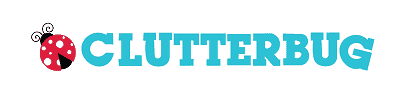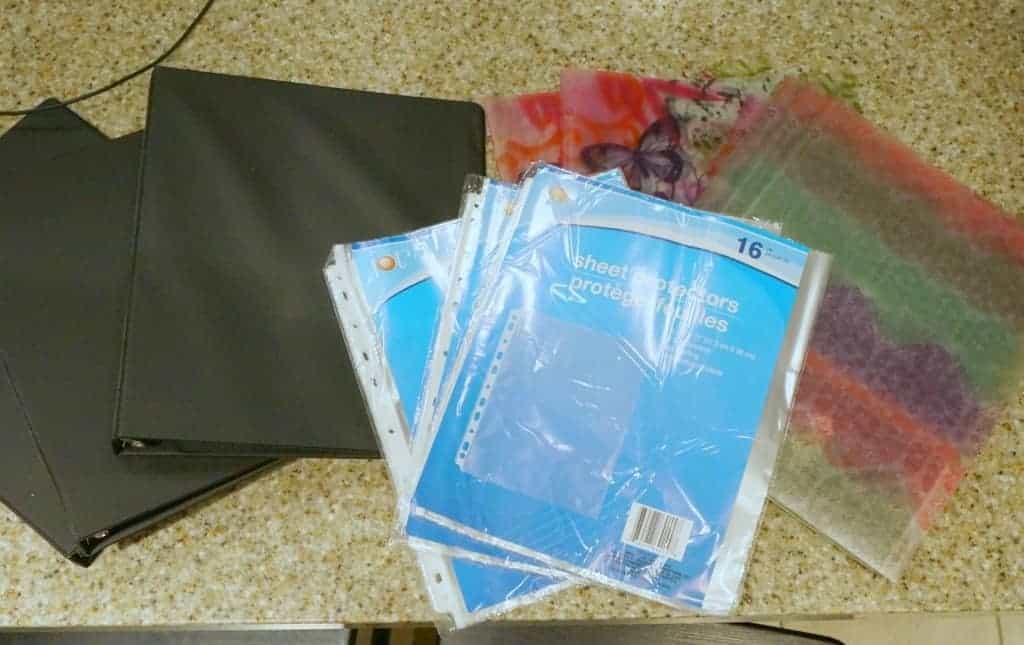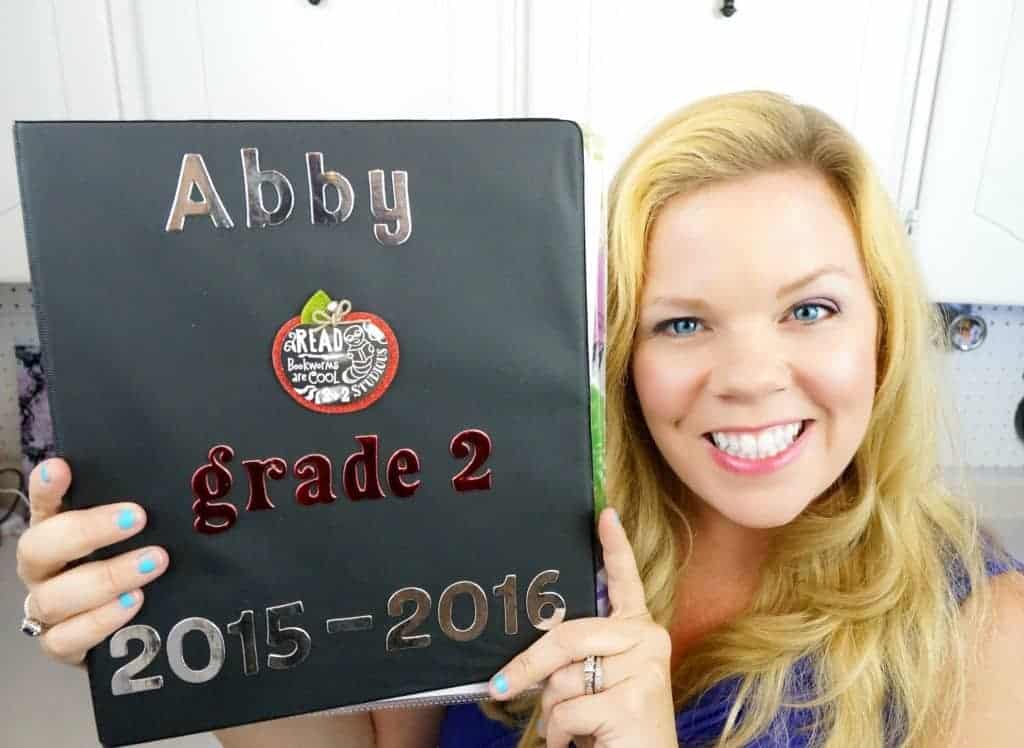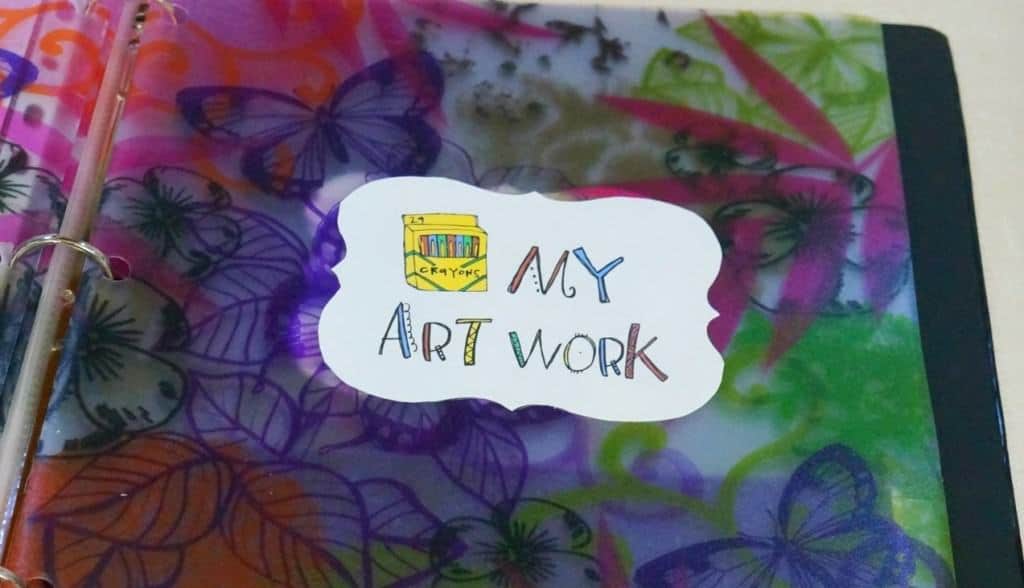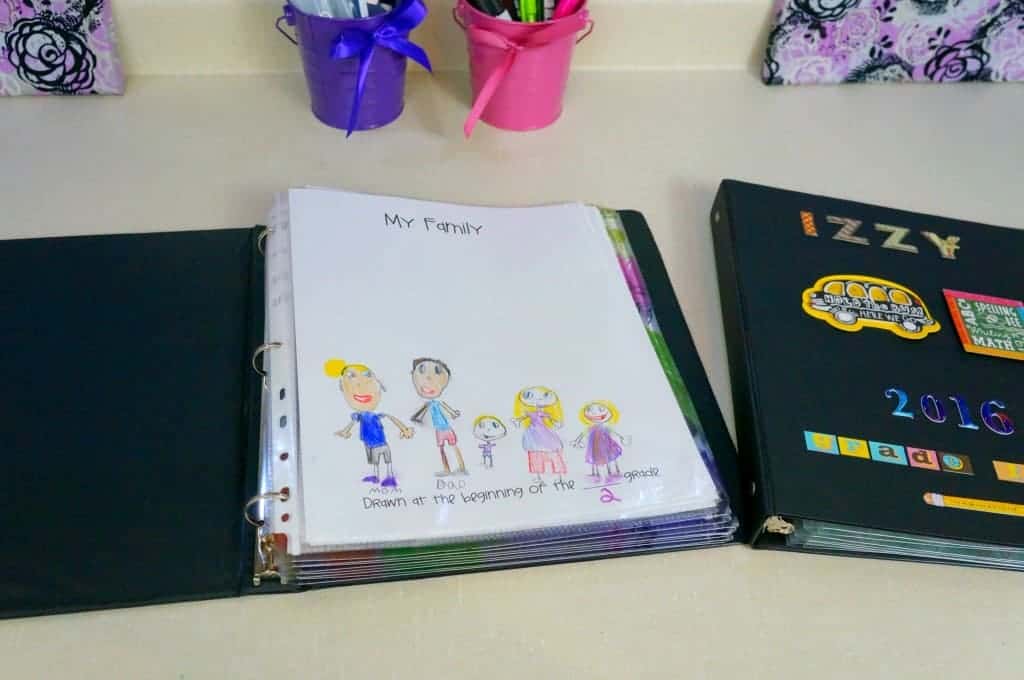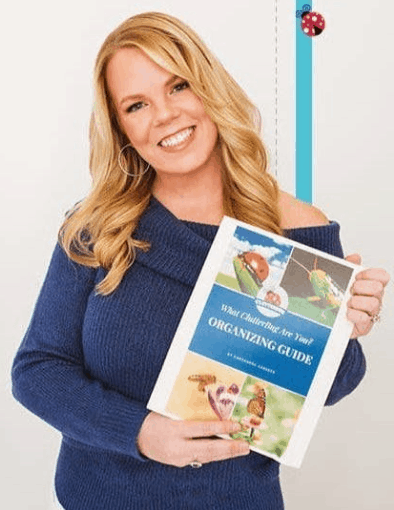Before I started making a memory binder when my oldest daughter first started school, our kitchen counter was the “catch all” place for the papers she would bring home from school. I would pile them with every intention of “doing something” with them later, only later never came and the pile would just get shuffled from one room to the next while “cleaning”.
Now that I make a School Memory Binder for each of my three kids I found this years ago from KMcKay Designs, but her website has since been shut down. You can download here amazing printables here: Back to School Memory Binder and Time Capsule Printables
Every year, I HAVE a place for all those papers and it is so easy to put them away as soon as they come in the door. I really recommend taking a few minutes to put one together today and you will be super organized for the entire school year! The best part, not only are you tackling clutter before it starts, but you are making a wonderful keepsake for your children!
You can download the free printable here: Back to School Memory Binder and Time Capsule Printables
First, I made a trip to The Dollar Tree for some binders, clear plastic sleeves and plastic folders with three holes in them!
Next, I added some stickers to the front, just to personalize it (this step isn’t necessary, but oh so cute!)
After I printed out the free printables (again, from here: Back to School Memory Binder and Time Capsule Printables, I cut and glued the labels for the different sections onto the folders from The Dollar Tree
I also had the kids fill out all of the adorable memory keepsake parts of the printable. How cute is my six year olds family drawing??
Once you are done, just sit back and fill it up as your child brings home artwork, report cards, tests, school photos and all the other treasures from school!!
Now, don’t you feel like a super parent? (*hint* that’s because you are)
Watch the full how-to video here: